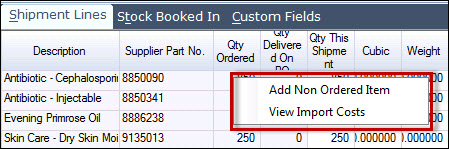
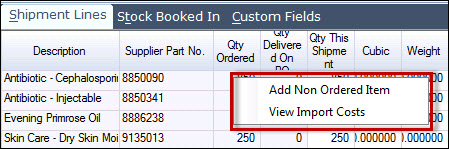
Non ordered inventory and non inventory items can be added to a Shipment from the Shipment Lines tab with a single right click over any field in this tab OTHER THAN drillable fields e.g. part number, description etc.
 Steps
Steps
| Inventory Items | |
| 1. | Select Add Non Ordered Item |
| 2. | Click Inventory Item and select the Part No. from the search window |
| 3. |
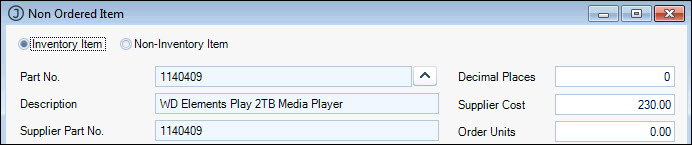
|
| 4. | Select the Creditor from the search window |
| 5. | Change Supplier Cost if needed |
| 6. | OK to execute |
| 7. | Enter the quantity in Qty This Shipment |
| 8. | Attach this line to the Invoice No for this creditor
|
| 9. | Save changes |
| Non Inventory Items | |
| 1. | Select Add Non Ordered Item |
| 2. | Click Non-Inventory Item and enter in the Part No. and Description |
| 3. |
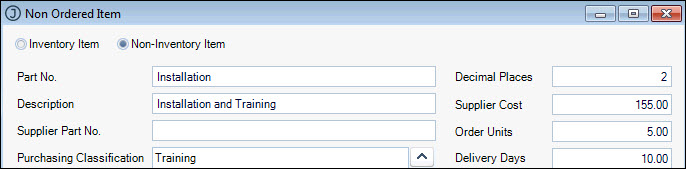
|
| 4. | Change Purchasing Classification from the search window if required |
| 5. | Select the Creditor from the search window |
| 6. | Set Decimal Places and Supplier Cost |
| 7. | OK to execute |
| 8. | Enter the quantity in Qty This Shipment |
| 9. | Attach this line to the Invoice No for this creditor
|
Copyright © 2012 Jiwa Financials. All rights reserved.